Interactive LED Circuit
(Video link also here https://vimeo.com/790609322 )
One challenge I faced was trying out different LED's and figuring out which ones were burnt and whether them lighting up dully had to do with the circuit or the actual LED. All of them were super bright, but then I had one spot (where I attached an LED to output ~5) that would barely light up despite trying multiple LED's and jumper wires. As I went back in my code, I realized that where I declared it as an output, I forgot to change the number (I was previously using 7 before realizing that I should use an analog output). Besides that, it was pretty straightforward as long as I kept the wires straight in my head.
If I were to create an artwork based off of it, I'd likely make it into an interactive traffic light using paper. In the parts where the light is not meant to shine through, I'd use layers of paper or else really thick paper (and it'd also be sturdier that way). It could be viewed as a commentary on how road traffic safety, and how a malfunction in traffic lights (which would be the potentiometer the user can interact with) could cause issues in everyday travel. Pressing the button would serve to make "traffic" function normally, as it would be set to function on delays like a regular stop light. I would likely have some sort of sign built (maybe I could play off of laser cutting an octagon/stop sign like shape) instructing how it works.


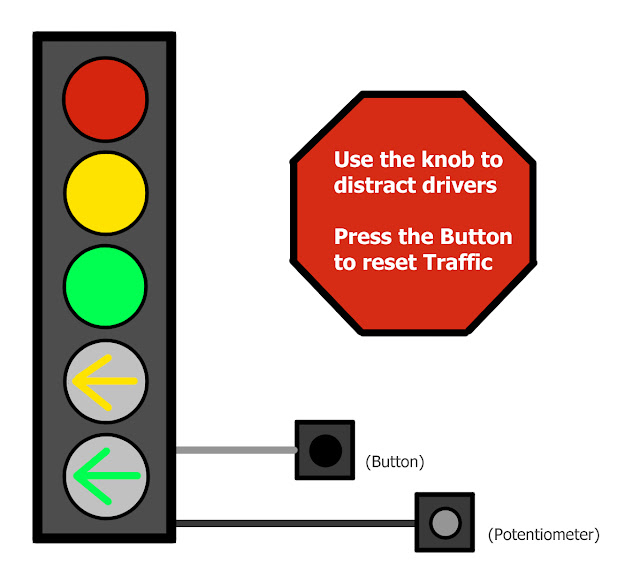



Comments
Post a Comment