My First Definition
Tutorial Creations:
My own riff:
I wanted to create a shape that mainly used polygons with differing numbers of sides, or segments as it's labeled in Grasshopper's polygon function. Going off the tutorials, I started with the divide curve as a reference. I figured that instead of setting a curve from rhino into the divide curve component, I could make my own adjustable shapes so I looked around the toolbar where line and the circle features were and saw a polygon component.
Initially, I tried using the BiArc component to connect two polygons, but I found that it wasn't creating the effect I desired so I switched to using the Arc 3Pt feature that they mentioned in the 3rd video and added a third middle polygon for point B.
A main issue I had was that the loft left a small vertical gap (see left), so I looked into the "options" section and realized there was a component specifically for that called loft options. The closed feature was activated by a true or false so I attached a Boolean toggle.Additional Reflection:
As I went through the tutorials, something I found out early on was that sometimes the points from divide curve would connect to the wrong curve (See image left). To fix this, I had to reverse the points through the divide curve component.
While working with Grasshopper, I found out that click, drag, then alt is a way of doing duplicate whereas in rhino, you hold alt when using the gumball tool. I really thought it was going to speed up my process until I realized it any connecting wires would also duplicate. I didn't find this useful as sometimes I wanted to copy number sliders instead of retyping my parameters but disconnecting the wires afterwards was just as much as a hassle. Another note on this is that if you click a component and press alt before dragging the component, it would make a vertical separation for the whole view and create a gap pushing all components either towards the left or right (see below, this case I moved my mouse right and it pushed all components right of the mouse over)
On a separate note, Grasshopper has to be saved individually from a rhino file. Rhino crashed on me when I was almost done and Grasshopper did not autosave a recovery file (neither did rhino, which I will have to look into as I'm now using Rhino 8). Luckily, I had a screenshot of my Grasshopper set up and it was quick to recreate.
Final Results:
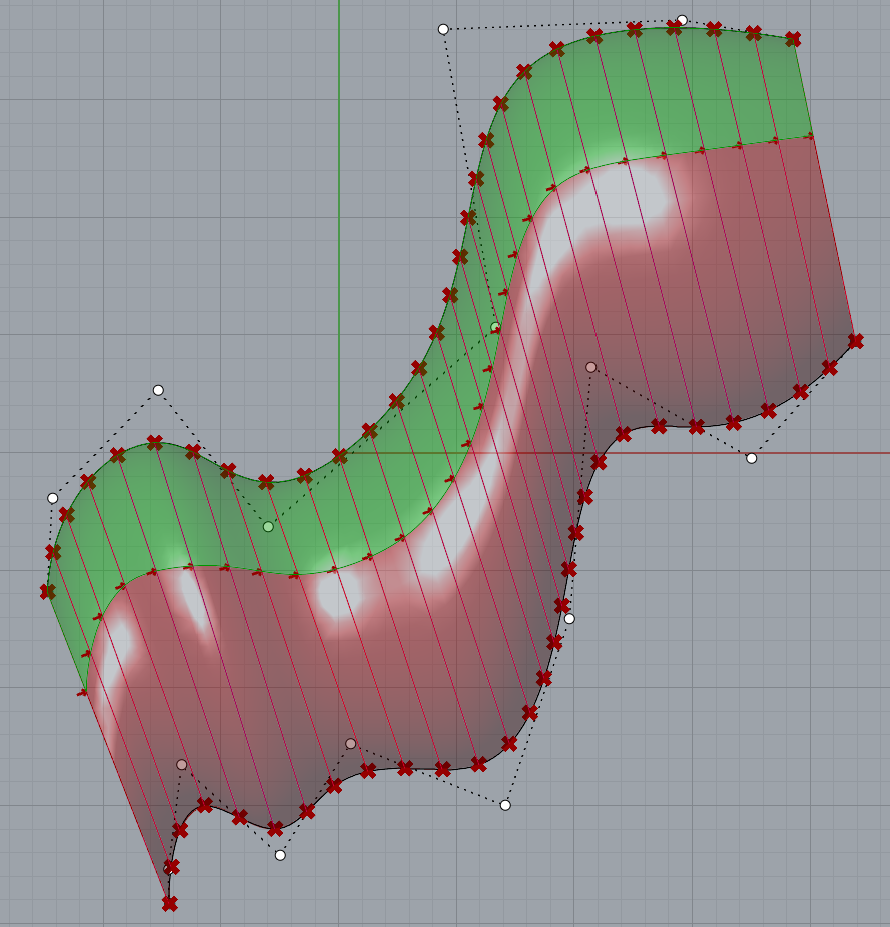












Comments
Post a Comment