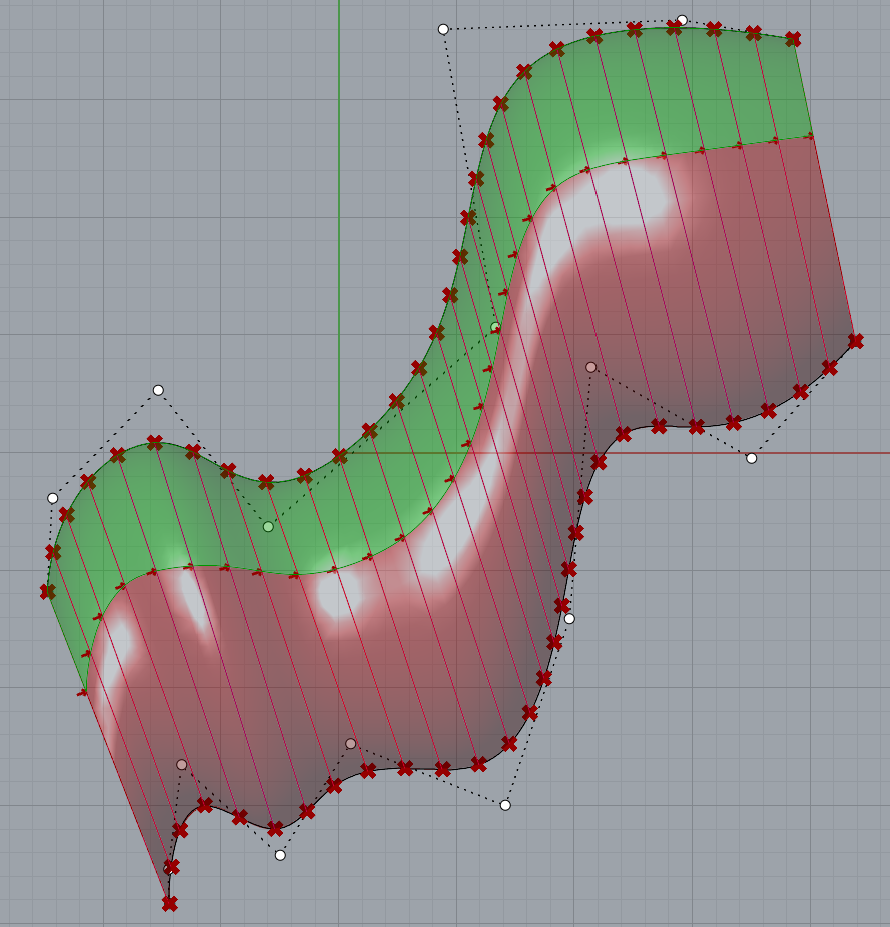Algorithmic Surface Modelling + Animation

Tile design: Test Shapes: To experiment with tiling, I initially tried using a cylinder and a shape similar to the class demo to make sure my algorithm works. For my animation, I tried to tesselate my design to a series of lofted polygons, but I found that when I tried to input the loft into the surface morph, it gave me an error saying "1 value inherited from 1 source... Null". It didn't matter whether or not the loft was connected to the rotate axis (between polygon and loft) and I couldn't manage to make it work even when using mesh brep or the brep parameter. Even baking this surface did not help. I found that using this shape gave me two main errors: 1. Divide Domain: Data Conversion failed from Brep to Domain² 2. Surface morph: Data Conversion failed from Brep to Surface Putting mesh brep between brep and divide domain² helped, but it still had errors regarding the V domain values being 0. Oddly enough, this exact same algorithm worked when I replaced polygon ...
.gif)